Increase Your Impact by Increasing Your Findability
J. Dale Prince, MA, MLS, AHIP, Director, LSUHSC Libraries
While there are few direct ways researchers may influence the use of their scholarly output, there are several indirect ways they can increase visibility and increase usage. Those include identity management, careful consideration of publication options and process, and sharing information about papers in alternative forms and outlets. Each of these indirect methods are about increasing findability.
Identity Management
Managing your identity with a unique author identifier can improve discoverability, eliminate author misattribution, track researchers across name and institution changes, allow researchers to take credit for and curate their body of work, and help funding agencies and home institutions keep track of a researcher's output. Unfortunately, there is no method that will allow a researcher to create one universal profile and be done. It is a good idea to start with an ORCID iD since many publication management tools allow linking back to the ORCID profile. And, while Google Scholar Citations does not link back to an ORCID profile, its widespread appeal and broad citation base makes it another useful place to start.
- ORCID (Open Researcher and Contributor ID) is a not-for-profit, international, interdisciplinary, and free resource that provides a persistent identifier (ORCID iD) for authors. Many publishers already use ORCID during the publication process, and other identity management tools allow authors to link their ORCID iDs. ORCID allows authors to build a profile and track and manage their publications. Unlike many other identitly management tools, ORCID also reflects peer review activity through Publons. The ORCID iD is a fundamental requirement for identity management. (https://orcid.org)
- Google Scholar Citations is a service offered through the Google Scholar platform allowing researchers to create a publication profile. The profile lets authors track and manage their research contributions and the citations to their work. It also calculates total citations, h-index and i10-index. Papers discovered through Google Scholar have clickable author names linking to publication profile, allowing users to see that author's curated bibliography. Unfortunately, Google Scholar does not allow linking to ORCID iD profiles, but the realm of citations is broader than that of Scopus or Publons. (https://scholar.google.com)
- Scopus' Author ID is a unique proprietary number assigned to each author who publishes in a journal indexed by Scopus. Authors may claim and combine their proprietary numbers if multiple numbers have been assigned to them. Scopus provides some analysis such as the number of citations, topics, h-index and citation overview. However, Scopus provides citation analysis based only on those found in publications indexed by Scopus. While it is possible to build a bibliography in Scopus for others to view, researchers can take a shortcut by including a link to their curated ORCID iD page without going through the trouble of building multiple full profiles. (Available on the Library website.)
- Publons, produced by Web of Science, provides a unique author identifier through ResearcherID. Publons is one of the more robust identity management services, including a public profile with bibliography, citation analysis, including h-index, altmetrics, the ability to download a “Publons CV,” and in a departure from other management sites, the ability to include peer and grant review history. Publons allows users to link their ORCID iD, but there is no easy way to get from a citation to an author's profile. Publons citation analysis is based only upon publications indexed by Web of Science. (http://publons.com).
Informed Publishing Choices
When making a publishing choice, it is important to balance prestige against wide distribution. There are tools that can be used to help determine the best publication strategy for your work.
- Directory of Open Access Journals (DOAJ). Open access has great strengths and great weaknesses. Open access increases distribution and usage but it has also invited predatory players to the field. The DOAJ hopes to remediate the latter problem. It is a community-curated online directory that indexes and provides access to high quality, open access, peer-reviewed journals. The database contains over 15,000 journals from all areas of science, technology, medicine, social sciences, arts and humanities. Applicants (publishers) for inclusion in the database are reviewed by an editorial staff bound by an agreement and free from conflicts of interest. 10% of titles in the database are awarded the DOAJ Seal that meet seven criteria focused on preservation, stability, licensing, and copyright.
- Jane (Journal Author Name Estimator) is a tool that allows authors to find appropriate publishers by pasting their abstract (or keywords) into a search box. Jane searches PubMed for journals with similar articles and provides a list based upon relevance. PubMed can contain information about predatory journals, so Jane tags journals that are currently indexed in MEDLINE, indicating that those journals are of high quality. To be clear, many of the titles not indexed for MEDLINE are also of high quality, so cannot be immediately discounted as predatory or of low value. Further work may need to be done if a journal is of high relevance but is not flagged as indexed for MEDLINE.
- Create discoverable titles and keywords. Evocative titles strike interest when one reads them (e.g., To Kill a Mockingbird) but they hinder findability. Descriptive titles are boring but increase findability. If you must use an evocative title, be sure to include a descriptive subtitle. Selecting keywords is often a pain, but they increase findability if chosen properly. Focus on the main topic of the research, use multi-word key phrases, avoid using words that appear in the title to avoid redundancy and wasted key words, and test your keywords by using them in relevant databases to see if comparable papers are the result.
- Consult a librarian. Librarians are trained to assess journals and can be the next step after a search in Jane, or they can be the first step in making a publication decision. The librarians at LSUHSC-NO will be happy to help find a home for your research publications.
Share Your Work
Letting other scholars know your work is out there is a direct way that you can influence
its use. Sharing can be as easy as tweeting the title and DOI of the paper (which
can drive up alt-stats if others retweet), making the preprint available in a repository
(if allowed by the publisher's author agreement) and as complex as building a tiny
poster version (highly recommended).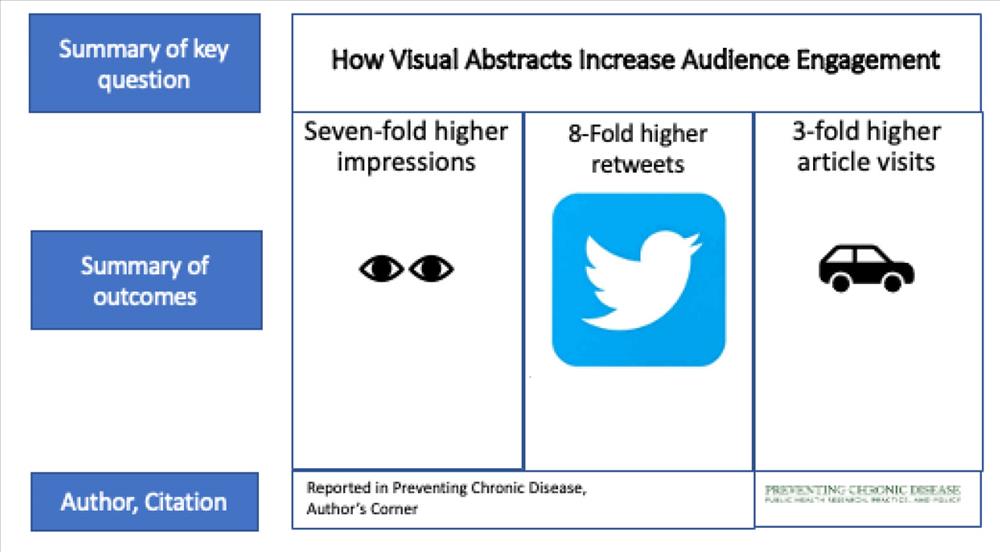
- Figshare hosts research outputs, making them publicly available. Figshare accepts papers, figures, datasets, videos and images. It is free to upload and free to access, following principles of open data. One of the strengths of Figshare is that it allows researchers to publish negative data. Figshare also integrates with ORCID. (http://figshare.com)
- SHERPA/RoMEO shows the copyright and open access and self-archiving policies of academic journals, answering the question “Can I post a preprint to Figshare?” For instance, Nature does not allow open access sharing of the published version of an article, but does allow sharing of the accepted version after a six-month embargo with certain conditions, and sharing of the submitted version with no embargo, again, with certain conditions. This can also be useful when determining where to publish. (http://v2.sherpa.ac.uk/romeo)
- Social Networking is a quick way to share research publications. Blogging about or tweeting out a plain-language summary along with a DOI can drive usage and sharing.
- Visual Abstracts are summaries, or mini-posters, of the key findings of a paper and can easily be embedded in a tweet or a blog posting. Compared to text-only tweets, a visual abstract considerably increases impressions, retweets, and article visits. Below is a rough visual abstract example. For an open-source primer, see https://www.surgeryredesign.com/resources.
Thank you to Tyler Nix, MSLS and Judy Smith, MSLIS from Taubman Health Sciences Library for the outline of this article.
