LibKey Nomad and LibKey.io Make Research Easy!
J. Dale Prince, MA, MLS, AHIP, Director, LSUHSC Libraries
Ever been frustrated trying to get an article? Do you find PubMed difficult to use? Wish there was a way to get an article with just a DOI? The Library is here to help with two easy to use tools that take a lot of the pain out of using databases and getting articles. Let LibKey Nomad and LibKey.io do all of the heavy lifting.
LibKey Nomad is a browser extension available for Chrome, Edge, Firefox, Brave and Vivaldi that brings the Library's journal holdings to you and makes using many databases more streamlined. Although we would prefer you follow links from the Library's web site as it helps with making sure you are able to access the resources to which we subscribe, with LibKey Nomad you will now be able to go pretty much anywhere and get access to articles or see options for retrieving them on each page. For example, if you go directly to ScienceDirect and locate an article you would like to read, you will see an icon on the lower left of the screen providing you with access options:
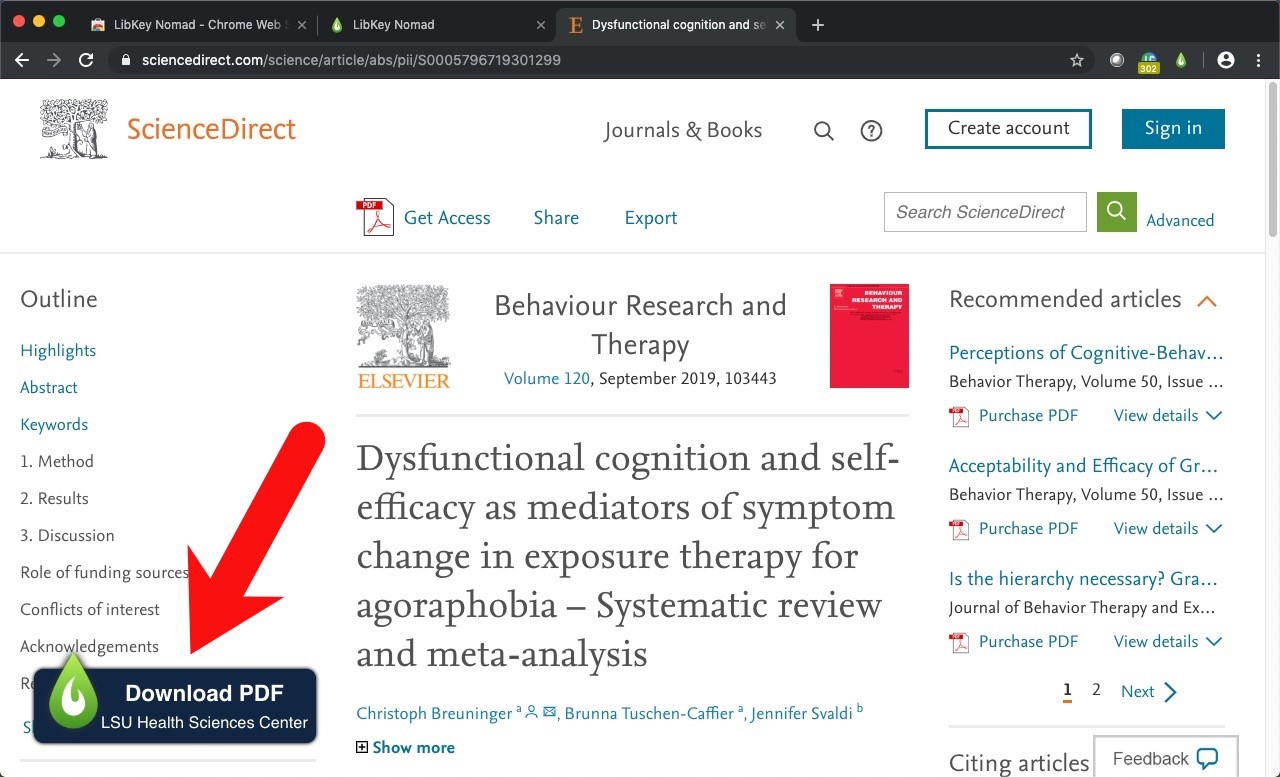
In this case, clicking on the Download PDF icon will bring you directly to the article. You will be asked to authenticate using either your LSUHSC-NO e-mail and password or Library barcode and PIN if you had not done so already if off-campus, but you will not be asked to do so again for the rest of your session.
LibKey Nomad also brings increased and easier functionality to PubMed, Scopus, and Web of Science. Not only will you see journal covers bringing a bit more excitement to the results summary screen, but you can also now get to the article directly from the search results list! Look for the icons next to the citations:
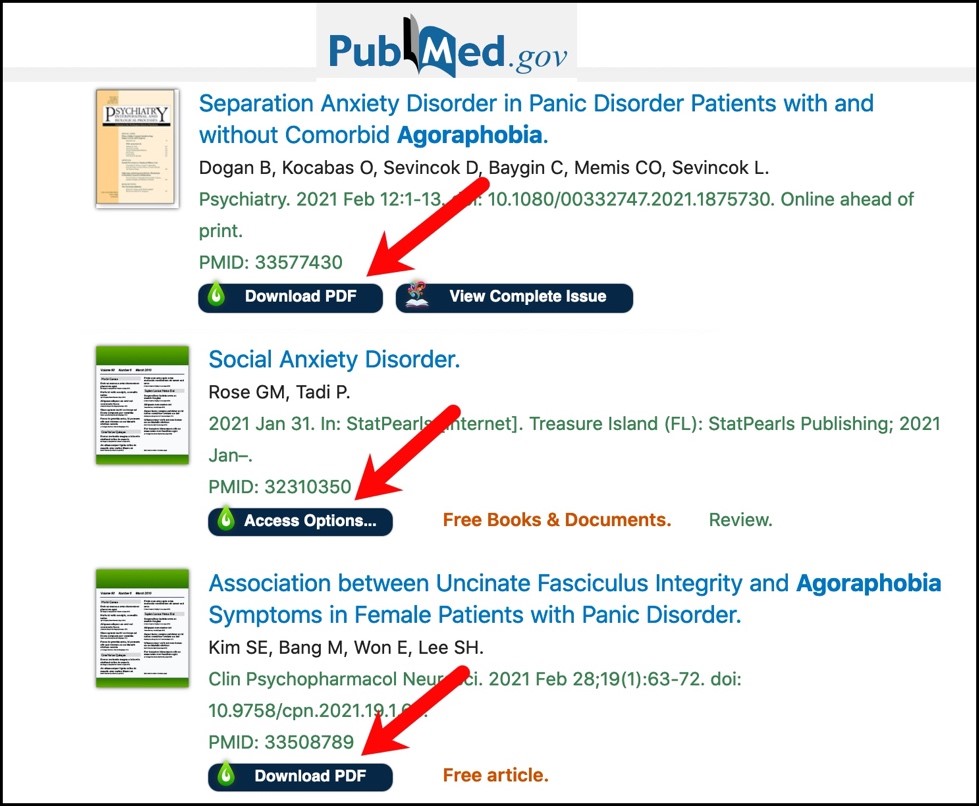
Installing LibKey Nomad is easy. Just start at https://libkeynomad.com and then choose your browser. Once you've installed it, search for LSU and then choose "LSU Health Sciences Center". You can also install LibKey Nomad in Chrome available in Citrix. Information about setting up and using this handy tool, including videos, can be found on the Library's LibKey Nomad LibGuide.
LibKey.io is a quick DOI (Digital Object Identifier) and PMID (PubMed ID) lookup that makes getting articles as easy as can be. All you need to do is start off at https://libkey.io/libraries/935 where you will see this search box:

From here, all you need to do is enter a PMID or a DOI, click find, and then options
to get that article are displayed:
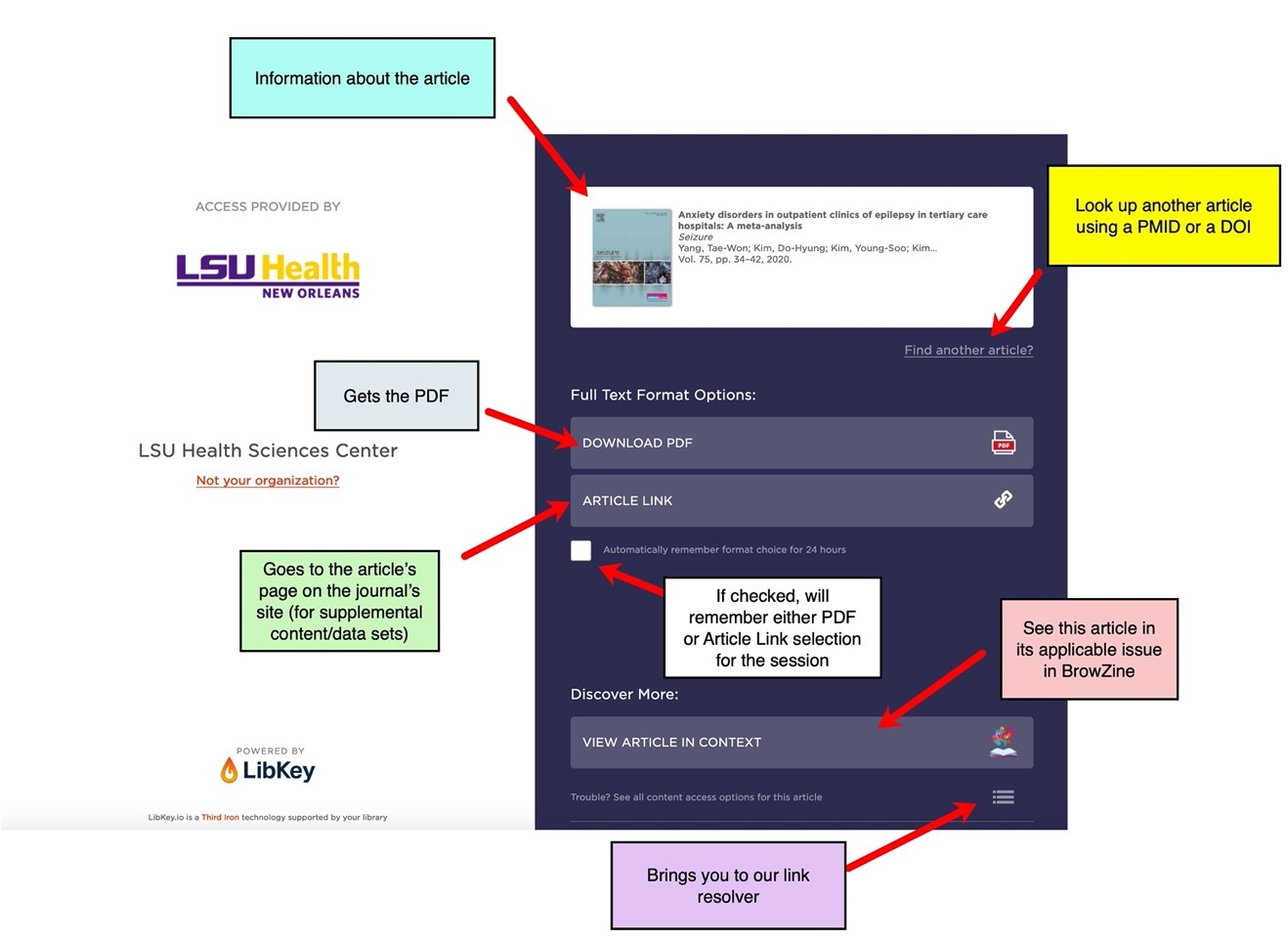
And that's all you need to do! With LibKey.io you will not only see links to journals the Library subscribes to, but a bevy of open access articles are available as well. More information and walkthroughs are available on the LibKey.io LibGuide.
We hope you find these tools useful, but if you need any help with them or any other
resources, we're always ready to help. Contact us at https://www.lsuhsc.edu/library
